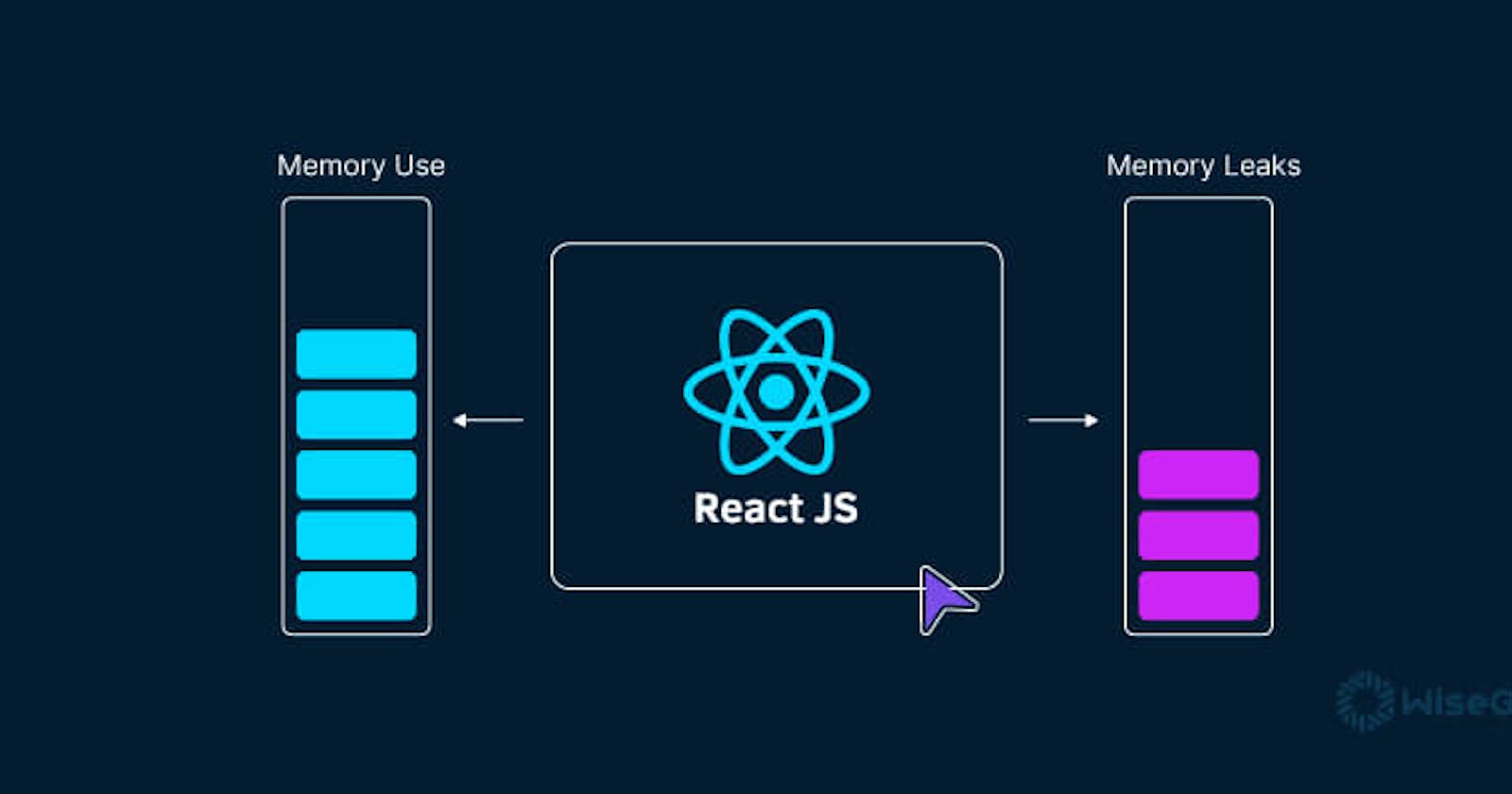Introduction
A key component of creating high-performance React applications is memory management. In addition to ensuring that your software functions smoothly, effective memory management enhances user experience by speeding up load times and avoiding crashes. To make your app lightweight and responsive, we'll examine key memory management strategies in React in this post.
Importance of Memory Management:
Optimising the allocation and deallocation of memory resources is a part of memory management. Inefficient memory usage can cause performance bottlenecks and higher resource usage as your application grows and gets more complicated. Here are some reasons why memory management is crucial:
Improved Performance: Effective memory management helps your React app run faster and smoother, enhancing the user experience.
Reduced Crashes: Proper memory management reduces the likelihood of out-of-memory errors or crashes due to memory exhaustion.
Optimized Resource Usage: Efficient memory usage allows your app to run on devices with limited resources, catering to a broader user base.
Memory Management Techniques:
Let's explore useful memory management strategies for React:
- Component Cleanup: When a component unmounts, ensure that you clean up any resources it acquired during its lifecycle. This includes removing event listeners, clearing timers, and cancelling network requests. Utilize the
componentWillUnmountlifecycle method or theuseEffectcleanup function in functional components to perform cleanup tasks.
function MyComponent(){
const [counter, setCounter] = useState(0);
useEffect(() => {
const timer = setInterval(() => {
setCounter(counter + 1);
}, 1000);
return () => {
clearInterval(timer);
};
}, []);
return (
<div>
<h1>Counter: {counter}</h1>
</div>
);
}
- Lazy Loading: Implement lazy loading for components that are not immediately required when the app loads. Lazy loading ensures that components are loaded into memory only when they are needed. React's
React.lazyandSuspensefeatures, combined with dynamic imports, enable easy implementation of lazy loading.
import React, { lazy, Suspense } from 'react';
// Import the lazy-loaded component
const MyLazyComponent = lazy(() => import('./MyLazyComponent'));
function MyComponent() {
return (
<Suspense fallback={<div>Loading...</div>}>
<MyLazyComponent />
</Suspense>
);
}
Virtualization: For long lists or tables, use virtualization techniques to render only the visible items, significantly reducing memory consumption and rendering time. Libraries like
react-virtualizedandreact-windowprovide efficient solutions for virtualizing large lists.Avoiding Excessive State: Be cautious when using stateful components, as excessive states can consume memory. Consider using the
useMemoanduseCallbackhooks to optimize the calculation and management of derived state.Component Profiling: Leverage React's built-in tools like the React Profiler to identify components that cause excessive renders. Optimize these components to reduce unnecessary updates.
Code Splitting: Divide your application into smaller code chunks and load them on-demand using code splitting. This reduces the initial memory footprint of your app. Popular bundlers like Webpack support code splitting out of the box.
State Management: State management plays a pivotal role in memory management within React applications. It helps prevent memory leaks, optimize re-renders, centralize data storage, and ultimately leads to a more efficient and responsive user experience. Careful consideration of state management strategies is essential for maintaining the health and performance of your React applications.
N/B: Regularly monitor and profile your application to identify memory-related issues. Tools like Chrome DevTools, React DevTools and performing profiling libraries can help pinpoint memory leaks and areas for optimization.
Summary
Maintaining a lightweight and responsive React application requires effective memory management. Implementing the memory management strategies covered in this article will improve your app's performance, utilise fewer resources, and improve user experience. To keep your React application effective and enjoyable for users, regularly audit and optimise your codebase.
Hope this helps someone. Please like, share and comment.
Cheers 🥂